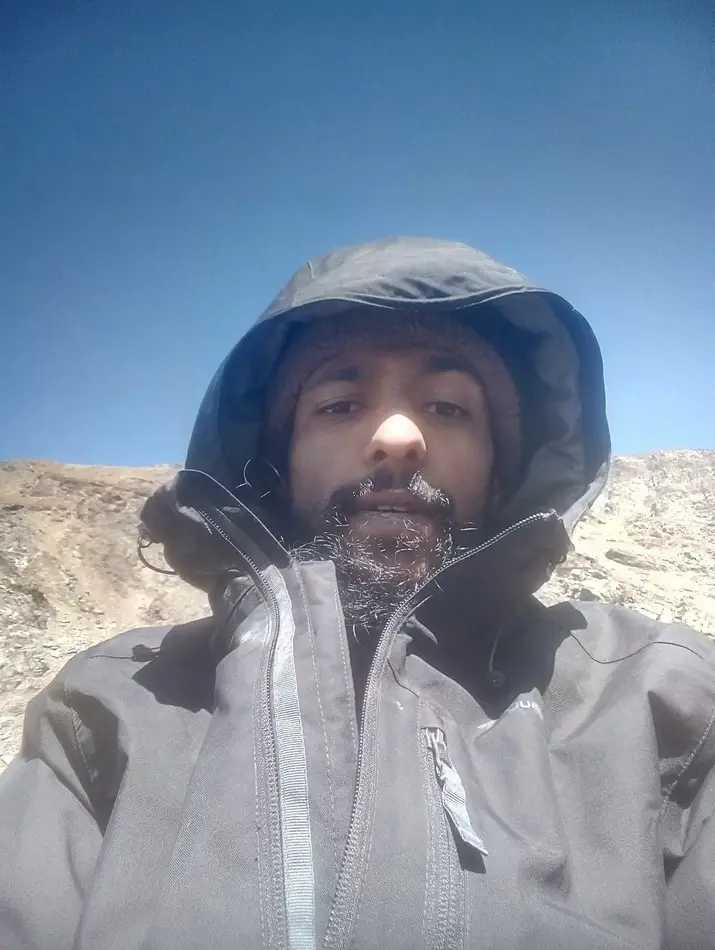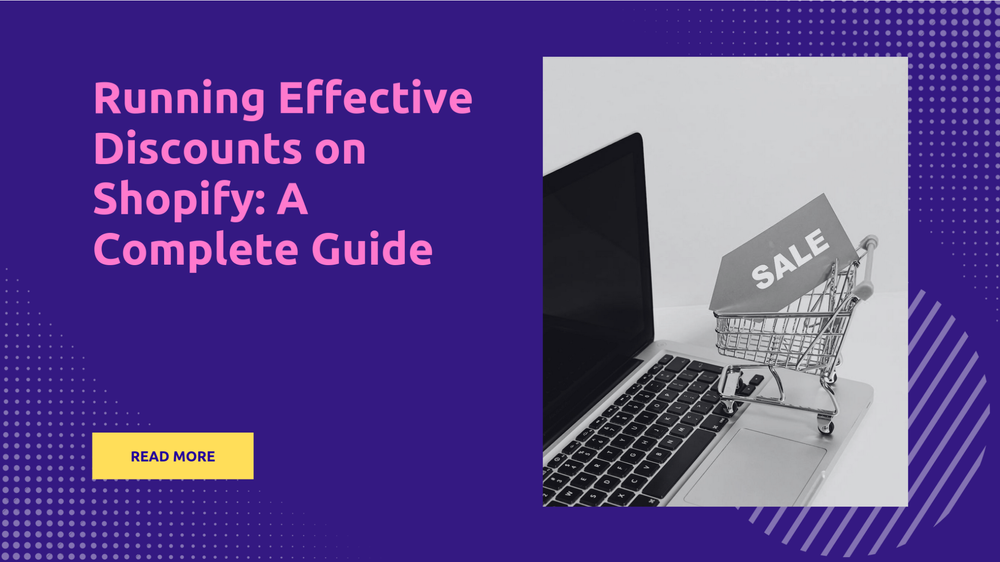Unlock the Secrets of Email Formatting: Elevate Your Communication Game with These Pro Tips!
By Sonaksh Singh Rawat on
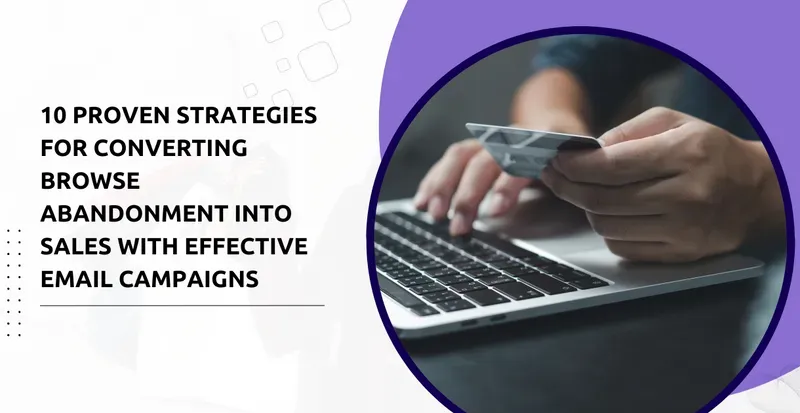
How to Format an Email: Steps, Types & Examples
Crafting business emails with careful attention does more than simply deliver a message; it stands as a testament to one’s professionalism and attention to detail. Businesses should know how to format an email as it can transform simple email texts into captivating messages.
This article will break down the crucial aspects of how to format an email, exploring each part through clear, step-by-step guides and real-life examples.
Whether one is an experienced professional or new to the field, this guide offers the tools to create emails that not only attract attention but also make a lasting impact.
How to Format an Email: 12 Steps

Proper formatting enhances the readability and visual appeal of emails. To make an email stand out, one should follow effective formatting steps:
1. Subject Line
The subject line offers a preview of the email’s content. It should be succinct yet informative, providing a clear understanding of what to expect. A well-crafted subject line captures the recipient’s attention and sets the tone for the email.
2. Salutation
The opening greeting sets the tone. The right salutation depends on the sender’s familiarity with the recipient. “Dear [Name]” or a proper title for formal emails, and first names for casual settings are appropriate.
3. Introduction
The introduction outlines the email’s intent and establishes context. It often starts with a warm greeting and, if necessary, a brief introduction or reminder of the connection between the parties.
4. Body
The body contains the core message, organized into structured paragraphs for better readability. Clarity and brevity are crucial, and using bullet points or numbered lists can aid in presenting ideas neatly.
5. Formatting Options
Choosing a clear font and size (usually 10 to 12 points) is important. Bold and italics can emphasize key points, while underlining is discouraged due to its resemblance to hyperlinks. Text should be left-aligned for easier reading.
6. Attachments or Links
This section is for attaching documents or embedding hyperlinks. Proper labeling and a brief description of each attachment can be helpful for clarity.
7. Closing
The closing, before the signature, might express gratitude, summarize key points, or invite further communication. Phrases like “Thank you,” “Best regards,” or “Sincerely” are common.
8. Signature
The signature is similar to a virtual handshake, including the sender’s name, position, and contact information. For those representing an organization, including the position and company name is essential.
9. Proofread
Checking the email for typos or grammatical errors reflects professionalism and attention to detail.
10. Send a Test Email
A test email to oneself helps ensure the formatting appears as intended and allows for spotting any errors before sending.
11. Recheck Recipient(s) and Subject
Before sending, double-checking the recipient(s) and subject line ensures accuracy and relevance.
12. Send
Once content, layout, and recipient details are verified, the email is ready to be sent.
By adhering to these steps, one can craft emails that are not only visually appealing but also communicative and professional.
Why should you use a professional email structure or format?
Adopting a professional email structure is not merely about adhering to formality; it plays a crucial role for several important reasons.
Effortless communication is ensured through a well-structured email, allowing the content and intent to be understood clearly and effectively. This not only reflects professionalism but also promotes a positive image of one’s organization.
Emails with a clear format are easy to navigate, helping recipients quickly find necessary information, while enhancing readability and overall visual appeal. By valuing the recipient’s time through concise and well-organized content, the likelihood of swift understanding and response is increased.
For conveying complex or detailed information, a structured email is beneficial, ensuring clarity and preventing important details from being overlooked. This approach also supports a professional image, emphasizes reliability and trust, and aligns with company protocols to maintain a cohesive corporate identity.
Furthermore, a well-organized email reduces the chances of misunderstandings, aiding in transparency and accurate communication. It also improves record-keeping, making it easier to document and reference essential communications.
To achieve effective email communication, certain formatting guidelines are recommended:
- Crafting a direct and engaging subject line ensures a strong first impression.
- Starting with an appropriate greeting and using a professional email address underscores professionalism.
- Employing a uniform font and size, along with paragraphs and bullet points, enhances readability and organization.
- Ensuring proper spacing and reviewing content for errors reflect attention to detail.
- Attaching relevant files and considering the recipient’s time zone demonstrate consideration and professionalism.
Types of Emails
Different types of email formats serve various communication needs:
- The Newsletter Email: provides subscribers with updates and insights tailored to their interests.
- The Welcome Email: greets new members of a community, often including special offers or introductions.
- The Promotional Email: highlights special deals, product launches, or events to encourage engagement.
- The Transactional Email: confirms actions like purchases or account changes, building trust with users.
- The Re-Engagement Email: aims to re-attract inactive subscribers with enticing offers or messages.
Each email format offers unique benefits for digital communication, encompassing a versatile toolkit for engaging effectively with recipients.
Professional Email Format
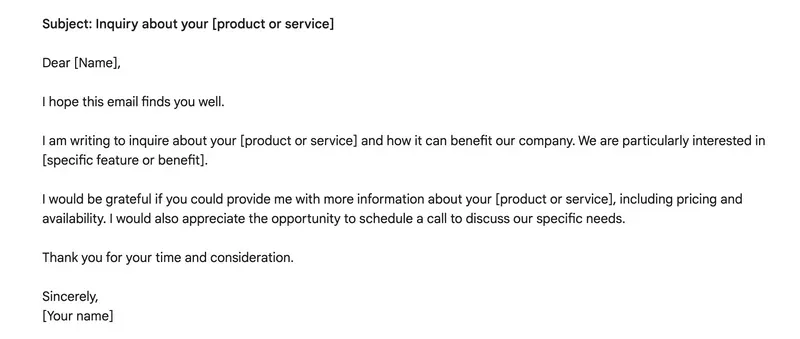
Professional emails are crucial for formal and business communication. Typically used in a professional environment, they help in facilitating discussions among colleagues, reaching out to clients, and engaging in official correspondences.
Promotional Email Format
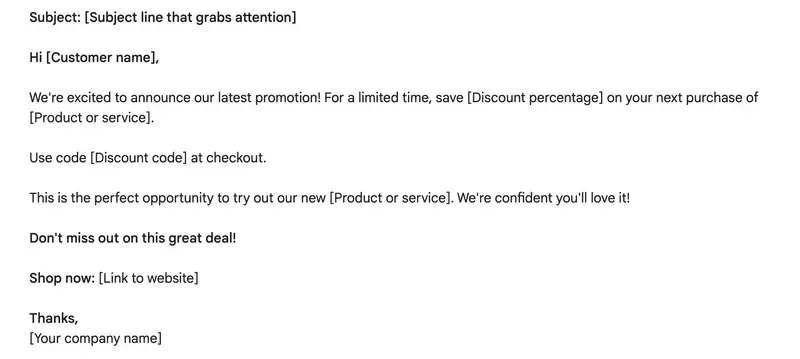
Promotional emails are a cornerstone in the domain of marketing and advertising, aimed at highlighting products, services, attractive offers, or upcoming events to a targeted audience. This strategy is designed to increase sales or enhance brand awareness.
Transactional Email Format
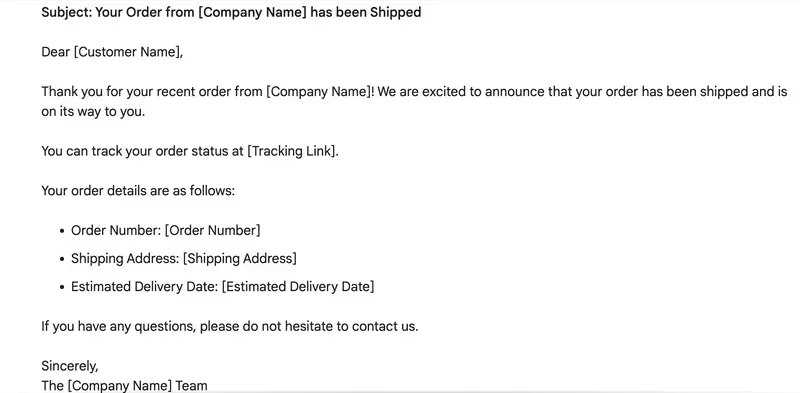
Transactional emails refer to automated messages that are sent out following specific actions or events, typically related to an individual’s interaction with a website or digital service. These emails provide valuable information or confirmations, such as digital parcel tracking, account confirmations, or instructions to reset forgotten passwords.
Cold Email Format
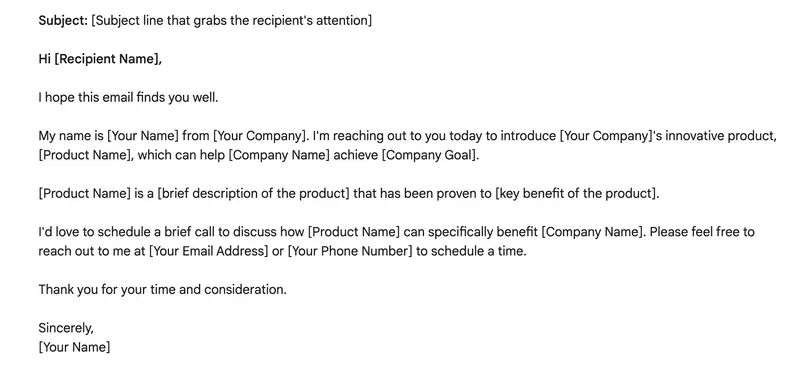
Cold emails are unsolicited messages sent to potential business contacts or prospects with whom there hasn’t been previous interaction. These emails act as a virtual introduction, aiming to establish a professional connection for purposes such as networking, sales, or creating new business opportunities.
Newsletter Email Format
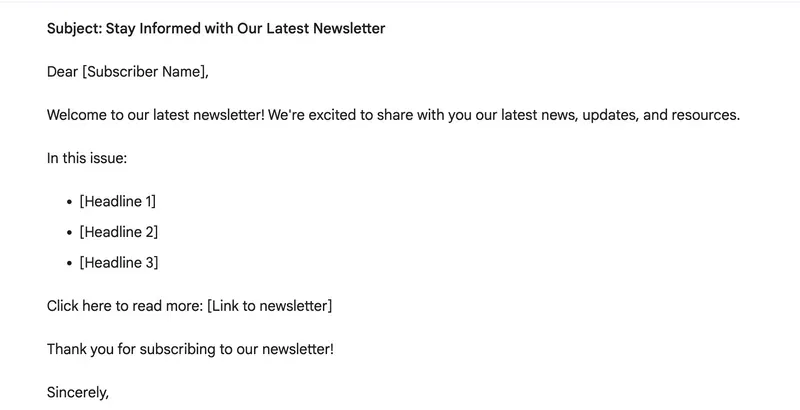
Newsletter emails are periodic messages sent to a list of subscribers, featuring a variety of content, latest updates, news, or insights about a specific topic, brand, or organization. Their primary objective is to engage and inform the audience.
Conclusion
To conclude, knowing how to format an emails is an incredibly valuable skill that can greatly improve one’s professional interactions and positively impact communications.
By following the guidelines and examples provided, individuals can craft emails that are not only clear and refined but also visually appealing. It’s important to remember that a well-organized email does more than just offer an easy read; it demonstrates an individual’s attention to detail, professionalism, and respect for the recipient’s time.
Thus, honing email communication skills is essential, turning every email sent into a strong demonstration of one’s meticulousness.