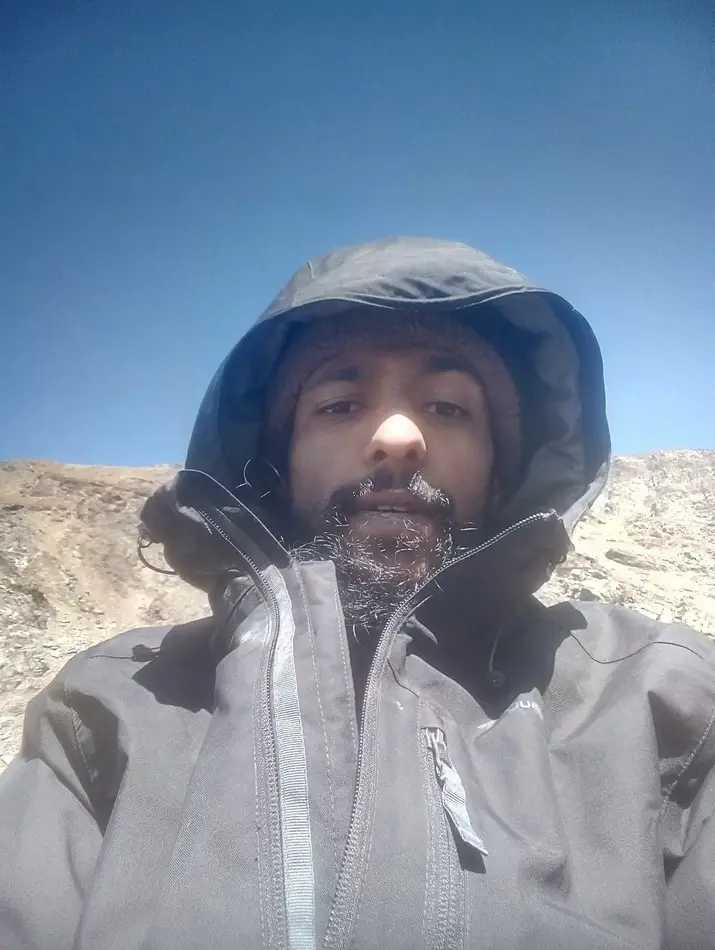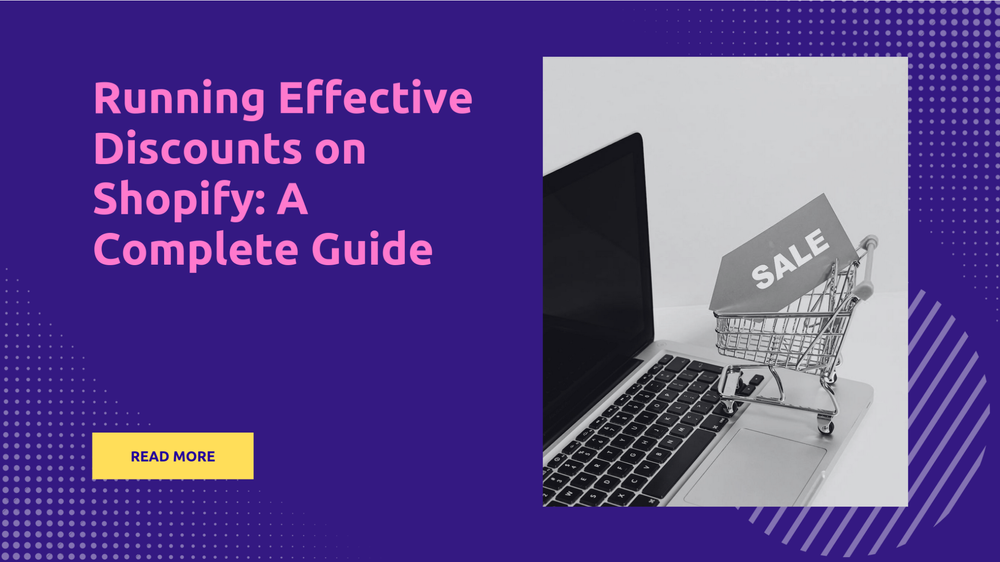How to Design a Shopify Website for Maximum Impact!
By Sonaksh Singh Rawat on

Unlock the Secrets to a Skyrocketing Shopify Store: Design Tips That Will Double Your Sales Overnight!
How to Design Shopify Website Steps & Tips
Shopify is a powerful platform utilized by over 1.7 million businesses in 175 countries for their online sales, highlighting the immense level of competition. To stand out, it’s critical to a design a Shopify website that focuses on both sleek design and a user-friendly interface.
Astonishingly, 75% of online shoppers judge a company’s credibility based on its website design, and nearly half of the consumers, 48%, will abandon a site if it doesn’t load within three seconds. Furthermore, first impressions, which 94% of the time are influenced by the website’s appearance, play a crucial role in attracting customers.
For those not familiar with design a Shopify website, there are numerous tools and tips to help create an impressive Shopify website.
This article includes everything from choosing the right theme to integrating products and setting up a payment gateway. Additionally, valuable advice on improving the site’s usability and enhancing its search engine optimization (SEO) performance is provided, aiming to elevate the online presence of any Shopify site.
What are the benefits of a well-designed Shopify website?
Knowing how to design a Shopify website offers numerous advantages for an online business. Here are some key benefits:
Improved User Experience (UX)
- Navigation Mastery: Crafting a Shopify site with stellar design ensures smooth sailing for visitors. Visitors can effortlessly glide through, discover products or dig up information.
- Device-Friendly Design: Creating a responsive website design guarantees that the site appears and operates seamlessly across a range of devices, from smartphones to tablets.
Increased Credibility and Trust
- Boost Brand Image: A professional look, featuring a sleek and expert design, elevates a brand’s presence, inspiring trust among visitors and prospective clients.
- Dependable: Reliability is underscored by high-quality images of products, content that’s neatly arranged, and an intuitive layout, all crucial for establishing a credible online image.
Optimized for Conversions
- Direct and Engaging Call-to-Action (CTA): When brands design a Shopify website in an efficient manner with feature strategically positioned to increase sales and conversions. Elements like CTAs that guide visitors towards desired actions, such as completing a purchase, should always be included
- Elevated Checkout Experience: An intuitive and smooth checkout flow is designed to minimize obstacles, effortlessly boosting conversion rates.
Search Engine Optimization (SEO) Benefits
- Optimized Structure for SEO: Elegantly crafted Shopify sites are recognized for their streamlined coding and layouts that are easily navigable by search engines, facilitating better rankings in search results.
- Swift Page Loading: Through design optimization techniques such as image compression and code streamlining, websites can achieve faster loading speeds. This enhancement is crucial not only for an improved user experience but also plays a significant role in boosting SEO performance.
Scalability and Flexibility
- Flexibility: Flexibility s key when developing a Shopify website designed for growth. It must be capable of scaling smoothly to accommodate an increasing range of products, a rise in visitor traffic, and changing business requirements.
- Easy Integration: Seamless connectivity allows for the effortless integration of the online shop with a variety of third-party applications, tools, and extensions, enhancing the versatility of the digital storefront.
Brand Consistency
- Elements of Branding: When you design a Shopify website, it ought to have a unified design that showcases consistent elements of branding, such as hues, typography, and visuals, enhances brand recall.
- Personalization Touch: The adaptability of a in design offered by Shopify enables the aesthetics of a site to be tweaked and tailored so it perfectly resonates with a brand’s unique identity.
Enhanced Performance
- Speed Optimization: Skillfully crafted Shopify sites place a high emphasis on operational efficiency, ensuring swift load times that enhance both the user’s journey and SEO metrics.
- Mobile-Friendly Design: With the surge in mobile device usage, smartly crafted Shopify websites put a strong emphasis on mobile optimization, effectively widening their audience reach.
Customer Engagement
- Interactive Features: The inclusion of interactive elements such as product showcases, client testimonials, and engaging imagery greatly enhances user engagement.
- Integrating Seamlessly with Social Media: The seamless integration of Shopify stores with social media platforms facilitates easy social sharing and conversations, fostering a community that supports the brand.
How to design Shopify website: 15 Steps
When you design a Shopify website, remember, it requires an approach that combines visual appeal with simplicity and functionality. Here’s an intricate guide designed to lead you through building an effective Shopify website:
1. Define Your Goals and Target Audience:
- Understanding your business objectives and knowing your target market’s specific needs is crucial.
- Identify what makes your products stand out in the marketplace.
2. Set Up a Shopify Account:
- Visit Shopify’s platform at (https://www.shopify.com/) to register for a new account.
- Choose a pricing package that fits your company’s requirements.
3. Choose a Shopify Theme:
- Browse the Shopify theme store for a design that matches your brand’s identity.
- Consider design elements like color palettes, layouts, and mobile device compatibility.
- Select a theme that reflects your products’ essence and brand values.
4. Customize Your Theme:
- Use the theme editor in your Shopify dashboard for customization.
- Alter the theme’s colors, fonts, and layout to suit your preferences.
- Add your brand logo and customize the header and footer for consistent brand identity.
5. Configure Shopify Settings:
- Configure your store’s foundation by setting your currency, taxes, shipping fees, and payment gateways.
- Complete your store’s general information, including the name, contact details, and social media integration.
6. Add Products:
- Upload high-quality images of your products.
- Write engaging product descriptions and set accurate pricing.
- Organize your products into categories and collections for easy browsing.
7. Optimize for SEO:
- Enhance titles, descriptions, and meta tags with relevant keywords to attract attention and distinguish your products in the marketplace.
- Create clear and straightforward URLs to improve site visibility and user experience.
- Use alt text for images to increase accessibility and search engine visibility.
8. Create Pages and Navigation:
- Develop essential pages like Home, About Us, Contact, and FAQs.
- Design a user-friendly navigation menu.
- Group similar products together in curated collections for easier customer exploration.
9. Enhance User Experience:
- Ensure a sleek, user-friendly interface for easy navigation.
- Use high-quality images to highlight product benefits.
- Include noticeable call-to-action buttons on product pages to facilitate desired actions.
10. Implement E-commerce Best Practices:
- Simplify the checkout process and ensure transparency.
- Display security badges and SSL certification for safer user experiences.
- Feature customer testimonials and reviews to build trust and credibility.
11. Test Your Website:
- When yo design a Shopify website, always make sure you check the responsiveness of the site on various devices.
- Check the functionality of buttons, forms, and the checkout process.
- Perform speed tests and optimize webpage loading times.
12. Set Up Analytics:
- Use tools like Google Analytics to track website performance.
- Monitor user interaction, traffic sources, and conversion rates.
- Utilize data insights for informed decision-making.
13. Launch Your Shopify Store:
- Review your website thoroughly before launching.
- Go live and welcome customers to explore your store.
14. Market Your Store:
- Develop a comprehensive marketing strategy to attract visitors.
- Leverage social media, email marketing, and other channels to promote your store.
15. Monitor and Update:
- Regularly review website performance and user feedback.
- Apply necessary improvements and stay updated on Shopify enhancements.
Tips for well Shopify website design:
Designing a Shopify website is crucial for attracting attention, increasing sales, and establishing a strong online presence. Here are several key tips to consider when launching a Shopify store:
Embrace Minimalism and Clear Vision: Focus on a clean and simple Shopify website design that accentuates products and brand value, avoiding the trap of overloading visitors with excessive details or complex layouts.
Focus on Mobile-Friendly Design: Ensure the website offers a smooth browsing and shopping experience on mobile devices to cater to the growing trend of mobile commerce.
Lean Into Stunning Photography: Use high-quality, appealing images of products that showcase them in the best possible light.
Harness the Power of Engaging Product Narratives: Create compelling and informative stories about products that highlight their essential features, benefits, and positive customer feedback.
Optimize Your Checkout Flow: Streamline the checkout process to enhance sales and customer satisfaction, accommodating various payment options and providing clear communication about order status.
Harness the Power of Calls-to-Action: Employ effective calls-to-action to guide visitors clearly on what steps to take next.
Lean into the Power of Social Validation: Displaying customer reviews, personal testimonials, and active social media engagement can significantly enhance trustworthiness and credibility.
Enhance for Search Visibility: Implement SEO techniques to improve the website’s search ranking, thereby increasing organic traffic.
Harness the Power of Shopify Apps: Utilize the broad range of Shopify apps to enhance website functionality, marketing efforts, and the overall customer experience.
Keep a Steady Eye and Polish Continuously: Regularly monitor the website’s performance, gather user feedback, and make data-driven adjustments to continually refine and improve the Shopify store towards success.
Shopify website design examples
Explore these outstanding Shopify store designs epitomizing creativity, functionality, and unparalleled excellence:
Allbirds
Allbirds, renowned for its eco-friendly footwear, exemplifies a commitment to simplicity and minimalism through its website design. The clean white background complemented with subtle color accents aligns perfectly with their product line, emphasizing the brand’s focus on high-quality and sustainable products.
Gymshark
Gymshark distinguishes itself in the fitness apparel sector by skillfully reflecting its brand essence in its website design. The site captivates with bold typography, vibrant photos, and a thoughtful color scheme, delivering an interactive experience well-suited to its target market.
Frank Green
Frank Green, offering sustainable, reusable products, incorporates its fundamental values into its online presence seamlessly. The choice of earthy colors, eco-friendly materials, and sleek Shopify website design details highlights their dedication to environmental protection, providing a calming online experience that resonates with their mission.
Kylie Cosmetics
Kylie Cosmetics, a celebrity-associated beauty brand, impresses with its elegantly designed website. The luxurious visuals, fashionable fonts, and cohesive color palette craft a captivating story that reflects the brand’s high-end image.
MVMT Watches
MVMT Watches, known for its stylish timepieces, presents a website with a clean, modern appeal. The layout’s openness, precise typography, and focus on clear product photos reflect a minimalist approach in its design philosophy.
How do I customize my Shopify website?
Adjusting a Shopify store involves modifying its appearance, functionality, and user interaction. Here’s a comprehensive guide on how to customize a Shopify site:
Diving Into the Theme Editor: By accessing the Shopify admin dashboard, navigating to the “Online Store,” and selecting “Themes,” one can choose a theme to customize by clicking “Customize.”
Exploring Personalization Options: The theme editor offers a broad range of customization options, from modifying the layout and color schemes to adjusting other elements. Utilizing these tools enables the enactment of desired changes.
Using Preview and Adjustment Features: The live preview function allows for real-time visualization of adjustments. This feature is useful for making continuous modifications until the desired visual presentation is achieved.
Customizing Pages: The ability to add, remove, or rearrange sections with a drag-and-drop feature provides complete control over the structure and layout of the site’s pages. This allows for finely tuned customization of each page’s look and feel.
Exploring Additional Theme Customization: The theme settings panel offers additional customization options to enhance the site’s design and functionality, including adjustments to social media icons, search bar behavior, and the site’s header and footer.
Editing Theme Code: For those with a background in web development, editing the site’s theme code directly through HTML, CSS, or Liquid opens up vast customization possibilities.
Saving and Publishing Changes: Once satisfied with the modifications, saving and publishing the theme updates the site with all the new changes visible to visitors.
How much does it cost for someone to design a Shopify website?
When brands design a Shopify website, the cost of developing the website varies significantly. Factors such as design complexity, designer expertise, and desired features play a crucial role. For a custom Shopify site, budgets can range from $500 to $20,000.
Typical Expenses:
For beginners entering the online market, a basic Shopify website design offers an economical option. The cost for establishing a simple online store falls between $500 to $1,000. This price range is ideal for small businesses and independent entrepreneurs ready to make their mark online.
The development of a mid-level Shopify website lies within the $1,000 to $5,000 range. This option is designed for those seeking a functional and visually attractive online store that manages to balance affordability with a professional appearance.
On the high end of the spectrum, luxury Shopify website designs are priced between $5,000 and $20,000. Opting for this level ensures an eye-catching online store equipped with premium features and functionalities.
For budget-conscious individuals, it is worth noting that Shopify themes are available starting at $50. However, these more economical choices may lack the customization options and extensive features found in custom designs.
Additional Tips For Creating A Shopify Store
Several strategies can be implemented to ensure a Shopify website design is both aesthetically pleasing and budget-friendly. Here are some useful tips to help save money while creating the perfect online storefront:
- Opt for a straightforward theme: Choosing a theme that’s easy on the eyes not only makes customization more budget-friendly but also ensures a smoother user experience.
- Take the reins on website design: For those familiar with web design, tackling the project independently can be a smart way to reduce costs.
- Leverage Shopify Apps: A wide array of Shopify integrations and applications are available to enhance a website’s capabilities, all without the need for custom coding.
- Gather estimates from various designers: It’s advisable to collect estimates from several designers before making a decision, allowing for a cost comparison.
- Speak with the designer: Once a designer whose work is admired has been identified, it’s essential to discuss costs. It’s important to reach an agreement on a price that is satisfactory to both parties.
Conclusion
To wrap things up, crafting a standout Shopify store necessitates a thoughtful strategy, a profound understanding of the intended market, and the deployment of effective design tactics. By adhering to the guidelines and suggestions shared here, it becomes easy to create a Shopify site that not only grabs attention but also boosts conversions .
It’s important to remember that a site is an evolving platform that should adapt over time to cater to changing customer preferences. A meticulously designed Shopify website acts as an inviting digital storefront, engaging visitors, displaying offerings in the best light, and converting them into loyal customers.