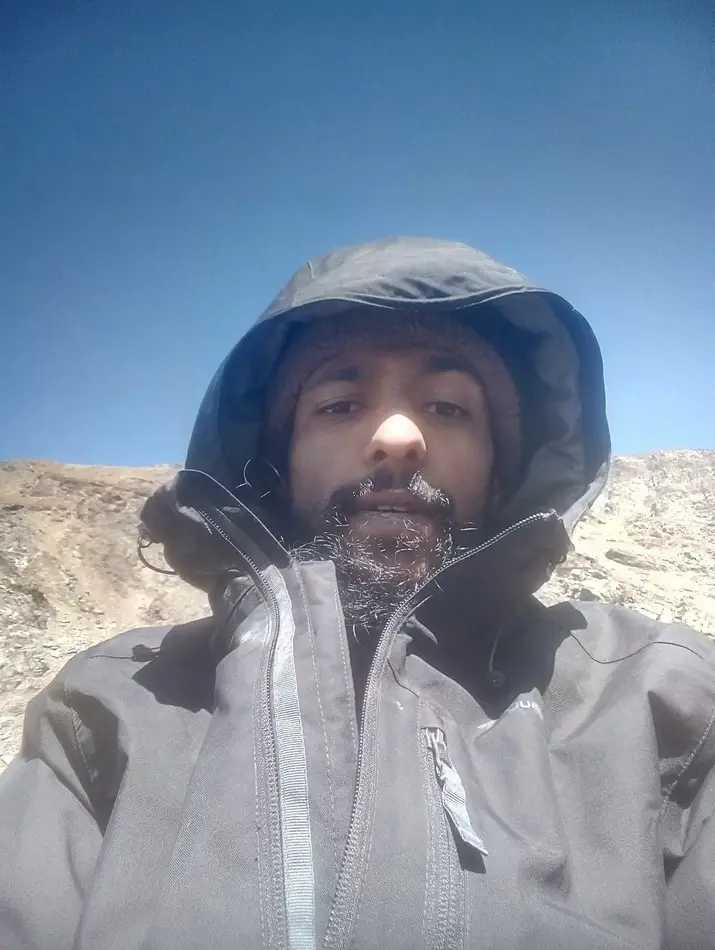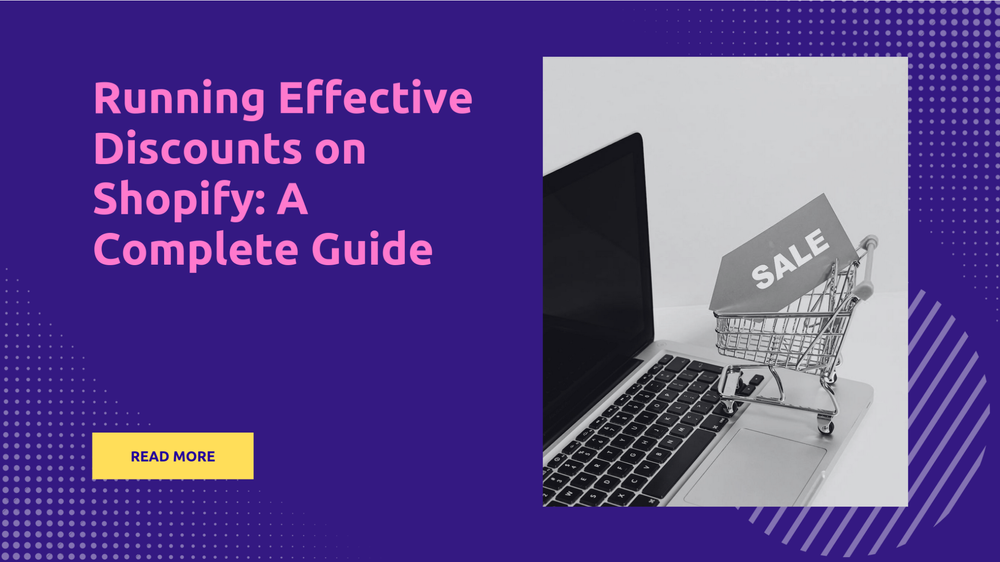Contact Form Shopify: Convert Visitors to Customers Fast!
By Sonaksh Singh Rawat on

Creaing a contact form Shopify is extreme important. Not just any contact form, however. The focus is on creating a fully responsive, automated, integrated, and trackable custom contact form that is designed to elevate a business to stand among the top-ranked Shopify stores.
One might assume that a basic static contact form would suffice for a Shopify “Contact Us” page. However, it’s important to understand how a premium contact form can not only meet this need but also significantly enhance a Shopify store and foster business growth.
These tools are essential for uncovering buyer personas and refining the Shopify store’s performance.
What is Shopify?
Many may not realize that their online purchases have been through a Shopify store. This eCommerce platform is the backbone for popular online businesses including Fitbit, Penguin Books, Whole Foods Market, Fashion Nova, and Gymshark.
Globally, over 1,700,000 businesses depend on Shopify for their eCommerce needs. The journey of Shopify began with its founders setting up an online snowboarding equipment store. Little did they know, this endeavor would pave the way for an entirely new industry.
Today, Shopify stands as a fully established eCommerce platform company, boasting nearly US$ 3 billion in total revenue for 2020. It provides a platform for anyone, from any corner of the world, to kickstart and expand their online business.
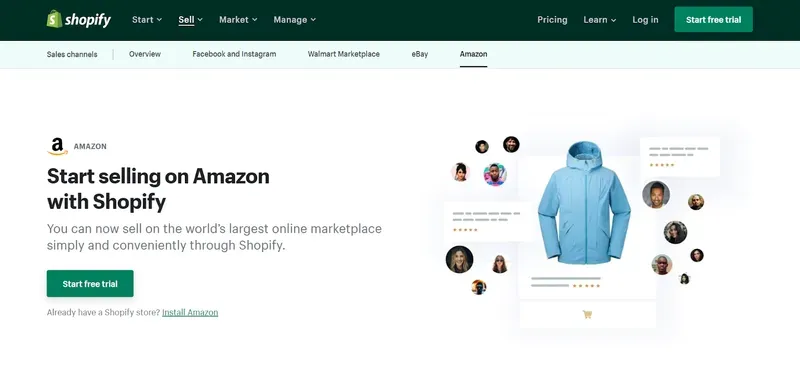
How does Shopify Work?
The market and demand encompass businesses of every size. Shopify is designed with this understanding, streamlining the process of hosting an online store by removing the guesswork and bureaucratic obstacles.
1. Sign up to Shopify
To start, businesses must subscribe to Shopify to access eCommerce solutions.
2. Choose a theme
Customers have the option to select from one of 100 professionally designed Shopify themes to personalize with its online store builder. They can then activate Shopify’s shopping cart solution to enhance sales, as well as ship and manage their products.
3. Launch online business
A “paint by numbers” approach simplifies the process for users. They simply have to adhere to the steps outlined by Shopify, leveraging its expertise to either kickstart an online business from scratch, transition an existing physical store to the digital space, or migrate an online business from a different eCommerce platform to Shopify.
Moreover, for individuals apprehensive about navigating the online business landscape and its inherent competition, there is the option to engage a Shopify Expert. This guidance aims to elevate their Shopify store to among the top in its class.
Why Open a Store on Shopify?
According to a report by Oberlo, a dropshipping app owned by Shopify, the US saw a 24.5% increase in the launch of new businesses in 2020 compared to the previous year.
This period witnessed approximately one million new business applications in each quarter of the last year. Many of these new ventures were initiated by individuals who found themselves jobless due to the pandemic, leading them to venture into selling their own products or services.
Moreover, the trend towards business ownership has been fueled by a shift in consumer behavior towards online shopping, and platforms such as Shopify have simplified the process of starting an online store.
With a starting cost of US$ 29 per month for a Basic Shopify subscription, entrepreneurs are provided with a straightforward solution to establish their online stores, effectively addressing one of the 4Ps of Marketing—the “Place” component—without the hassle.
Benefits of Hosting an Online Store on Shopify
In the current climate of the eCommerce industry, the idea of beginning from the ground up with a self-hosted website and employing a developer to construct your online storefront is becoming increasingly impractical.
The demanding tasks of setting up a website domain, managing backend and frontend development, organizing an online catalog, integrating a payment gateway, among others, are significant investments of money, time, energy, and creative effort. These resources could be more effectively used in enhancing the product offering itself.
Here are the advantages of opting for Shopify:
- Cost-effective: Opting for an eCommerce platform like Shopify is generally more budget-friendly than independently setting up and operating every component of an online store.
- Easy set-up: Shopify enables a quick and straightforward setup process, allowing for the customization of store layout, addition of a logo, product images, details, etc., all without the need for coding expertise. A basic store on Shopify can be ready in less than an hour.
- Server Security: Shopify assures added layers of security, including SSL encryption and compliance with the Payment Card Industry Data Security Standard (PCI Compliance), vital for safely processing payment information.
- Mobile-Friendly: Stores created on Shopify are automatically configured to be mobile-friendly, ensuring a seamless shopping experience across devices.
- SEO-Oriented: Shopify provides additional features designed to enhance the SEO of your online store, aiming for better visibility in search engine results.
- Customer Support: Should any issues arise, even during holidays, Shopify’s round-the-clock customer support is readily available to assist.
- Abandoned cart recovery: Shopify includes functionalities like abandoned cart recovery, enabling businesses to re-engage potential customers who did not complete their purchases.
- Payment Gateway: Shopify simplifies the payment process by offering integration with over 100 payment providers, in addition to Shopify Payments, created in partnership with Stripe, eliminating the need for direct dealings with credit card operators.
- Shopify App Store: Recognizing the uniqueness of each business, Shopify provides access to an extensive range of apps through its app store, allowing for the integration of specific functionalities tailored to individual business needs.
- Scalability: With an aim towards growth, Shopify supports businesses with marketing tools and features designed to accommodate increased demand smoothly, facilitating scalability without compromising on performance.
How to make a contact page on Shopify?
Even for home-based businesses, Shopify can enhance their online presence, making them appear as professional establishments. An important aspect of any reputable business is having a well-crafted Contact Us page.
The necessity of an elaborate Contact Us page cannot be overstated, as these pages often receive more traffic than any other section of a website. Shopify includes a contact page option with any subscription plan, ensuring businesses can easily provide essential contact information such as email addresses or phone numbers for customer inquiries.
Creating a Contact Us page on Shopify is straightforward. With a simple default contact form included, users can navigate to the ‘Pages’ tab in their Online Store dashboard, select ‘Add Page,’ and then choose a Contact Us page to set it up.
It’s worth mentioning that all inquiries submitted via the form are automatically directed to the email address associated with the business’s online store. For those wishing to customize their contact forms further, including changing the email address or subject line, additional form-building tools are required.
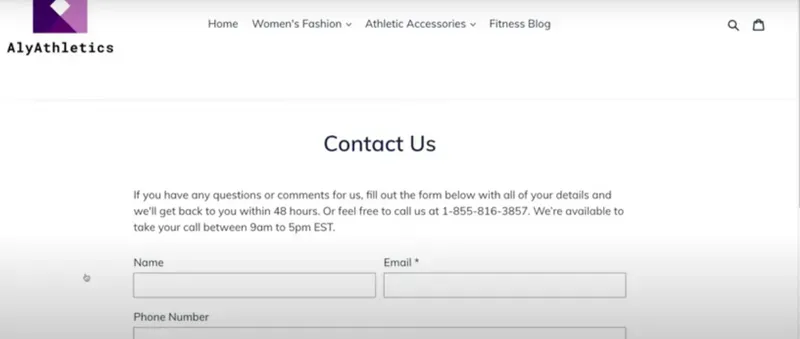
How to Optimize your Shopify Contact Us Page?
Setting up a standard Shopify contact form can offer a basic solution for those seeking a straightforward way to provide a communication channel to customers. It serves the purpose but has limited capabilities.
The realization that each customer interaction, such as filling out a form, represents a potential business opportunity may lead one to seek a contact form that offers more. Ideally, one that also incorporates automation for handling incoming submissions efficiently.
Opting for a Form Builder app form on a Shopify Contact Us page, as opposed to a standard Shopify contact form, grants access to a wealth of additional resources. This allows for an expansion beyond basic functionalities.
Step 1. Install Form Building apps to your Shopify account
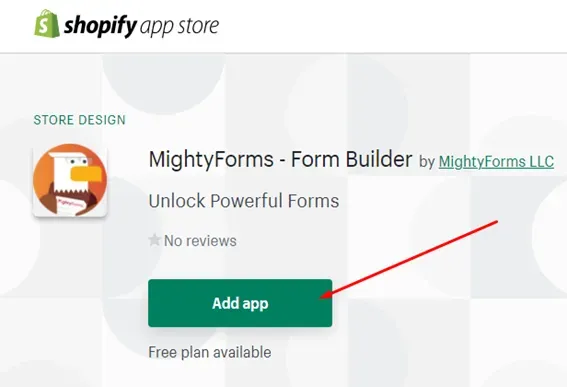
On the Shopify App Store page, visitors can find Form Builder apps by selecting it and clicking on the ‘Add App’ button.
Step 2. Create a Contact Form
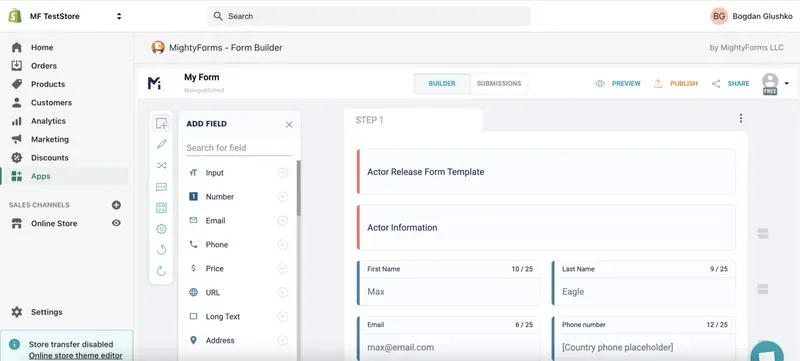
Users will be given the option to either register for a new account or log into an existing one. Upon logging in, the Form Builder app should be available within the Shopify dashboard. offering users the choice to create a form from the ground up or select from a variety of templates.
In the dashboard, customization of form elements is available, allowing the resizing and repositioning of fields, along with the selection of fonts and colors in the Design tab. It’s important to incorporate all best practices for contact forms to enhance the new Shopify Contact Form. Adding personalized features like a custom success page and tailored email messages can significantly enhance user experience.
Additional features and functionalities are readily available in the side menu for further exploration and utilization.
Step 3. Copy and Paste Embed Form Code

After the customization of the Shopify contact form is completed, one can proceed by clicking on the ‘Share’ tab to copy the embed code.
The next step involves pasting the copied embed code onto the Shopify Contact Us page. This can be done by accessing the online store, selecting the ‘Edit HTML’ button under the Pages menu, and ensuring the Contact Us page is ready for the embed code as outlined in the guidance provided earlier. Following these steps, one simply needs to paste the embed code in the designated area:
Finally, after saving the changes, one can view the online page to see the Shopify Contact Us form.
What makes a Custom Shopify Contact Form Standout
A commitment was made to provide a high-quality contact form to elevate businesses into the ranks of the best Shopify stores, and that promise is being fulfilled.
It’s now the moment to delve into all the MightyForms features and functionalities accessible from the side menu of the form builder dashboard. These enhancements are designed to boost the efficiency of the Shopify contact form, assisting in concentrating on the growth of the online store.
Form Design & Branding
The built-in contact form available on a Shopify “Contact Us” page often lacks versatility, but with Form Builder apps, there’s an opportunity to elevate the customer experience. Instead of settling for a generic form, one can create a custom contact form featuring their own logo, making it more appealing to their Shopify audience.
Notifications
Customers might reach out through a contact form on a Shopify Contact Us page for various reasons, from voicing concerns or complaints to offering compliments or seeking clarification before making a purchase. It’s essential to be notified regardless of the contact reason.
A Shopify Contact Form can be created using a single choice field from a dropdown menu, specifying the reason for contact. This approach not only aids in screening form submissions but also allows for [setting up a notification system that alerts the owner or a team member, ensuring prompt handling of the query or feedback.
Abandoned Form Recovery
Shopify includes a feature designed to recover abandoned carts, which proves beneficial when visitors begin the process of adding items to their cart. In contrast, some Form Builder apps introduce form tracking in real-time, enabling the recovery of form submissions even if users discontinue their application process.